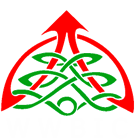You can now share your Welsh wildlife records quickly and easily via the LERC Wales App! Follow the steps below to get started.
Get started with the LERC Wales App…
1. Download the app by following the below links or searching for “LERC Wales” in the relevant store
2. Open the App and select your language preference (English or Cymraeg).
3. You will need an iRecord account to start submitting data; select Login or Register from the left-hand menu to get started.
Top Tip: If you already have an online account with the BIS, SEWBReC or WWBIC online recording sites, you can use the same email address, username and password combination to link your accounts. The Cofnod online recording site uses different technology and cannot be linked.
4. If you are registering a new account, you will need to check your email for a confirmation link. Click on the link to activate your account. Please get in touch with your LERC if the email does not arrive or you have any other issues setting up your account.
Top Tip: The confirmation email may go into your spam folder.
Adding a record
To add a record, hit the green plus sign at the bottom centre (shown above left) and you will be taken to the species dictionary. Start typing in the common or Latin name of the species, and a list of options will appear (shown above right).
Top Tip: You can use the wild card “. “ if you have trouble finding a species.
Once you have selected the species, your record will appear on the home screen (shown above left). Click on the entry and you can add or amend several bits of information to tailor the record (shown above right).
Location: Please add a location name for your record. The grid reference may be automatically added from your phone’s GPS; you can override this in the map interface if necessary (shown above left).
Date: This will automatically enter as today’s date, but you can override this by clicking through to the calendar.
Comments / Abundance / Stage / Identifiers: Click on these rows if you would like to add information such as breeding behaviour, individual count, or the name(s) of anyone who helped you with species identification
Photos: You can easily add photos to your records by clicking on the camera icon in the bottom left corner (shown above right).
Once you are happy with all the details of the record, click on UPLOAD in the top right corner (shown above left). This will send your record to the LERC Wales database!
Top Tip: You can wait until later to submit your record, for example if you are in an area with no mobile signal.
Top Tip: Prior to uploading you can delete a record by swiping left and clicking DELETE (shown above right). Once a record has been uploaded you can only edit or delete by logging into iRecord or your LERC’s online recording site.